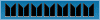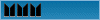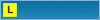Go to->> http://www.isuzupiazza.com/admin/photobucket.php
(You also find the Link at the top menu "Image Upload" of the forum)
STEP 1:
Once you clicked on the "Image Upload" link, you will get redirected to our photo upload page (Photobucket) as seen in the image underneath.
It is wise to open this page in a new window, so it makes it easyer to copy and paste the code into your post
Click "Browse" and select the image from your computer that you would like to upload. Press OK or Apply. You may add more images by doing the same process with the next "Browse" button.
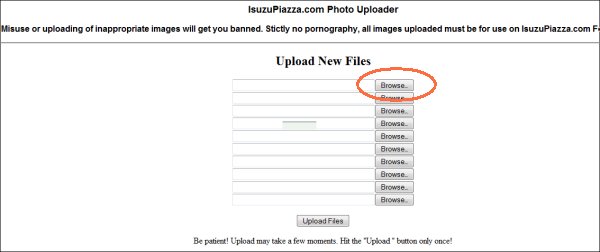
STEP 2:
Click on the "Upload Files" button. It may take some time to upload, depending on your image size and how many you are uploading at the time.
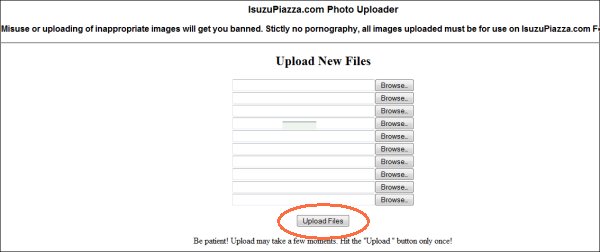
STEP 3:
Once uploaded you will see a preview with your images and you will find a code under neath those example:
Code: Select all
[IMG]Http://isuzupiazza.com/photobucket/imagename.jpg[/IMG]
The command [IMG] tells the forum server to open an image, followed by the adress of where the image is hosted (Http://www.***). [/IMG]
tells the server to close the command and execute the image location.
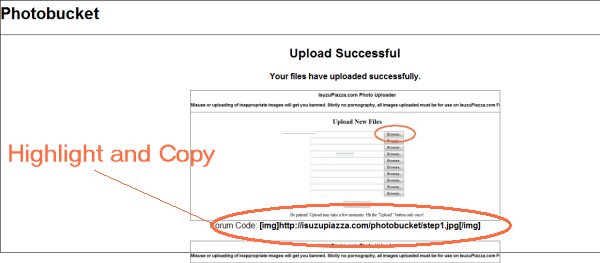
STEP 4:
Once the code is copied. Switch back to your "New or Reply post message" Past the code in by either again holding "CTRL" and pressing "V" or right click, paste. Repeat these steps if you have more images.
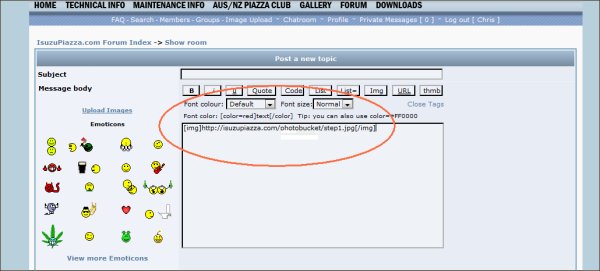
Please keep in mind to not upload images bigger than 1280x720 size. Remember that most peoples screen don't have this kind of resolution size and a) it will take some people ages to load your images and b) they will need to scroll right and down to view that image.
If you don't how how to re-size an image than click here. This website will do it for you.
http://www.resize2mail.com/