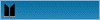Ok well lets try it step by step.
When your IE is open click on "
Tools" located at the top. Go down the Menu and click on "
Internet Options". A window will pop up and you will have a top menu in this order->
General Security Privacy Content Connections Programs and
Advance. Click on "
Security". than click on
custome level. Check all the prompts to see if nothing is disabled what shouldnt be. Click ok and than go through the other menu options such as "
Trusted sites" and Restricted sites click on both the "
Default level" mine are set to low so you may wanna change that if it is set to high.
Also when your in the main
Internet Options menu click on "
Advance" go down the lists and check if something has been enabled or disabled what shouldnt be.
Another thing would be while your in the "
Internet Options" window to click on "
Privacy". Myn is set to medium, if yours is set higher than you may wanna change that.
If all that doesnt work maybe you should re instal your browser by going to
www.microsoft.com and download the latest IE. Or if you dont want to re install it download Netscape (
www.netscape.com) and try it with that browser.
Chris[/b]